COME ABILITARE LE FAQ NELL'ELEARNING
In questo tutorial imparerai come aggiungere Domande e Risposte al tuo eLearning per le domande che vengono poste spesso dai tuoi studenti.
- CREA L'APPRENDIMENTO
Passo 1:
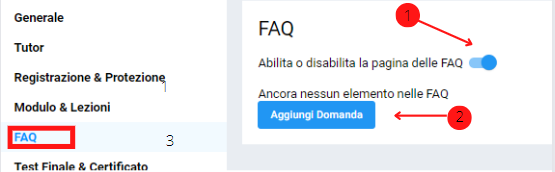
- Scorri fino a FAQ e fai clic
- Per consentire le domande frequenti, scorrere in blu
- Fare clic su "Aggiungi domanda"
Passo 2:
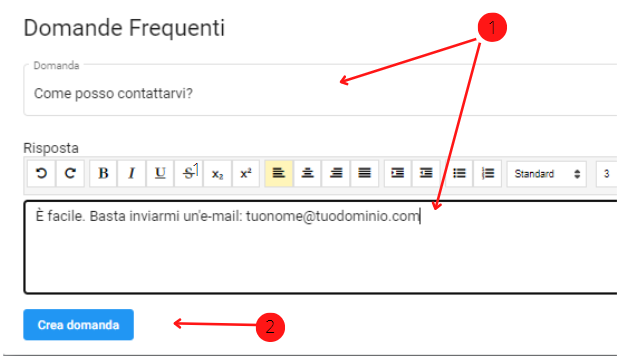
- Aggiungi la tua "Domanda" e "Risposta"
- Clicca su “Crea domanda”
Passaggio 3:

- Clicca su “Salva”
- Puoi anche modificare ed eliminare facendo clic sulla matita o sul cestino
- Puoi aggiungere più domande facendo clic su "Aggiungi domanda"



